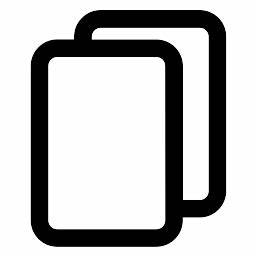MDCP Application
Ready to Start Your MDCP Application?
The federal grant application process can be daunting, especially for first-time applicants.
Use the preliminary eligibility assessment tool to find out if you are eligible, then meet with our MDCP team to brainstorm project ideas and go over details related to the application process.
Eligibility and Registration
To receive an MDCP grant, organizations must meet certain criteria, the first thing you will need to do is determine if your organization is eligible.
- Use the preliminary eligibility assessment tool to get a preliminary determination of your eligibility. With this tool you can estimate if ITA is likely to determine your organization to be eligible, and it only take a few minutes to complete. If the tool indicates that your organization may be eligible submit the assessment and request a follow-up.
- The MDCP Team will reach out to you and go over the documentation that you will need to submit to ITA for an official eligibility determination.
- Register on grants.gov. All applicants for federal financial assistance are required to register on grants.gov. You do not need to wait for the completion of a final eligibility determination from ITA. Once you have estimated that your organization may be eligible by using the Preliminary Eligibility tool, you can go ahead and register. Registration may take a few days to process online, so do not wait until the last minute to register.
Project Narrative
The project narrative is where you will propose your MDCP competition project. But before you dive into completing a full project proposal, you will want to hold a counseling session with ITA’s MDCP Team.
We encourage organizations to begin this process as soon as they have estimated their organization may be eligible using the Preliminary Eligibility Assessment Tool.
- Download the Project Narrative form and provide as much information as you can in the first 3 sections of the form. Request a counseling session with ITA’s MDCP Team to discuss your proposal ideas. The MDCP Team will follow-up with you to go over how to submit these first sections of the form and will schedule a meeting with appropriate industry and area experts to briefly discuss your project ideas with you.
- After your counseling session, you should complete rest of the Project Narrative form, including collecting any documents that may be required for your submission as noted in section 11 of the Project Narrative.
Budget
The budget is where you will explain how you plan to allocate your contributions and the grant money that you are requesting. This section is the most error-prone of the application, so we have a template and guidance on how to create the budget.
- The example Excel file will help you create a budget for your proposed project.
- Replace the green data with information specific to your project.
- Add rows as needed.
- The data that you enter will auto-populate the last two worksheets in the Excel file.
- This will create mockups of Standard Forms 424 and 424A.
- You will transfer the information from these worksheets to the appropriate forms in grants.gov.
The example budget shows how to structure the matching resources you are required to pledge. The federal share (the MDCP award) can account for no more than 50% of your total project budget. Your required match can be a mix of both cash and in-kind contribution.
Find more detailed information about:
Submission
Your application will be submitted through grants.gov. In the search tab in the top right of the grants.gov homepage, type “MDCP”. Open the entry for Market Development Cooperator Program and you will find forms that are required to submit your application.
The information that is required to complete the forms on grants.gov will come from the project narrative and the budget that you created.
Complete the forms and upload all items.
Trouble with grants.gov?
grants.gov has an excellent help option. You can find it in the top right corner. We at ITA cannot help you with grants.gov.
If you are experiencing problems at the deadline, and you are not able to upload and submit via grants.gov, contact the MDCP team.
If you cannot submit via grants.gov, navigate to grants.gov, download the forms, and save them on your own device. Don’t forget to have the same authorized representative sign all forms that require a signature: SF-424, SF-424B, and CD-511. If you have trouble with e-signing, you can scan a form that was signed manually and submit it.